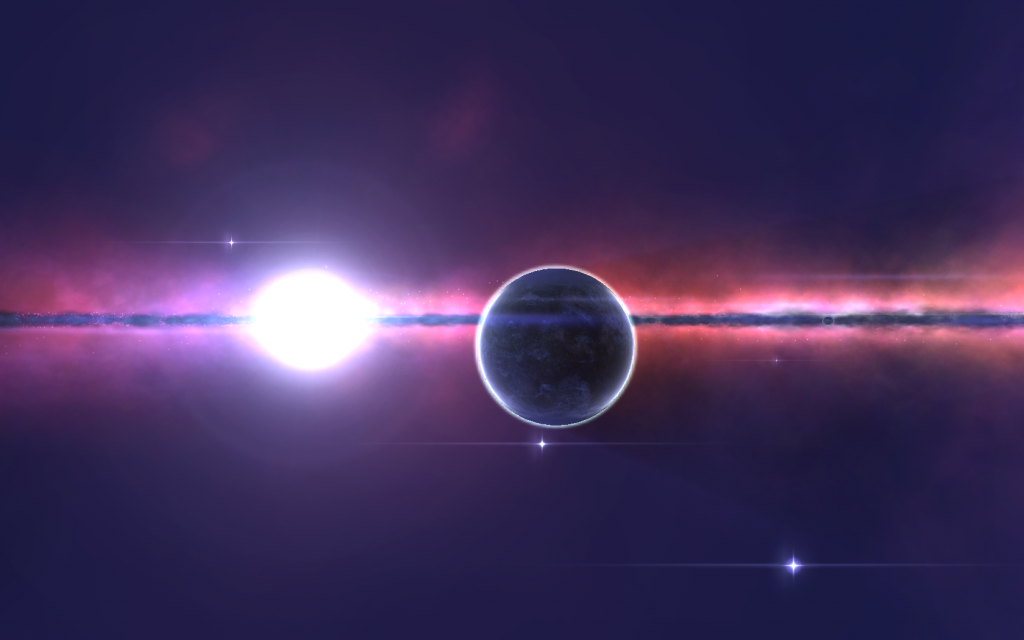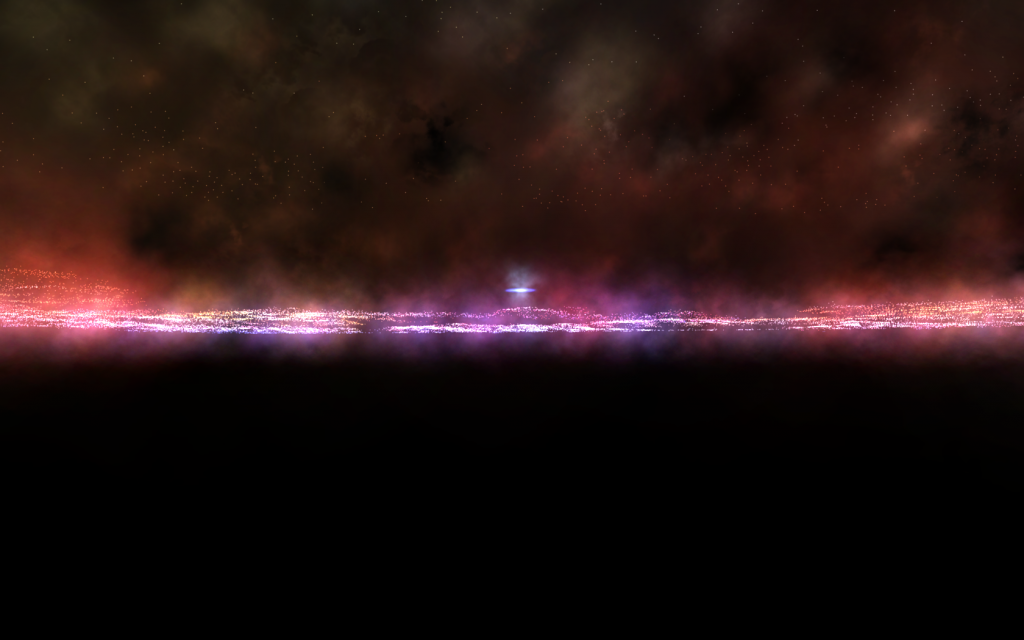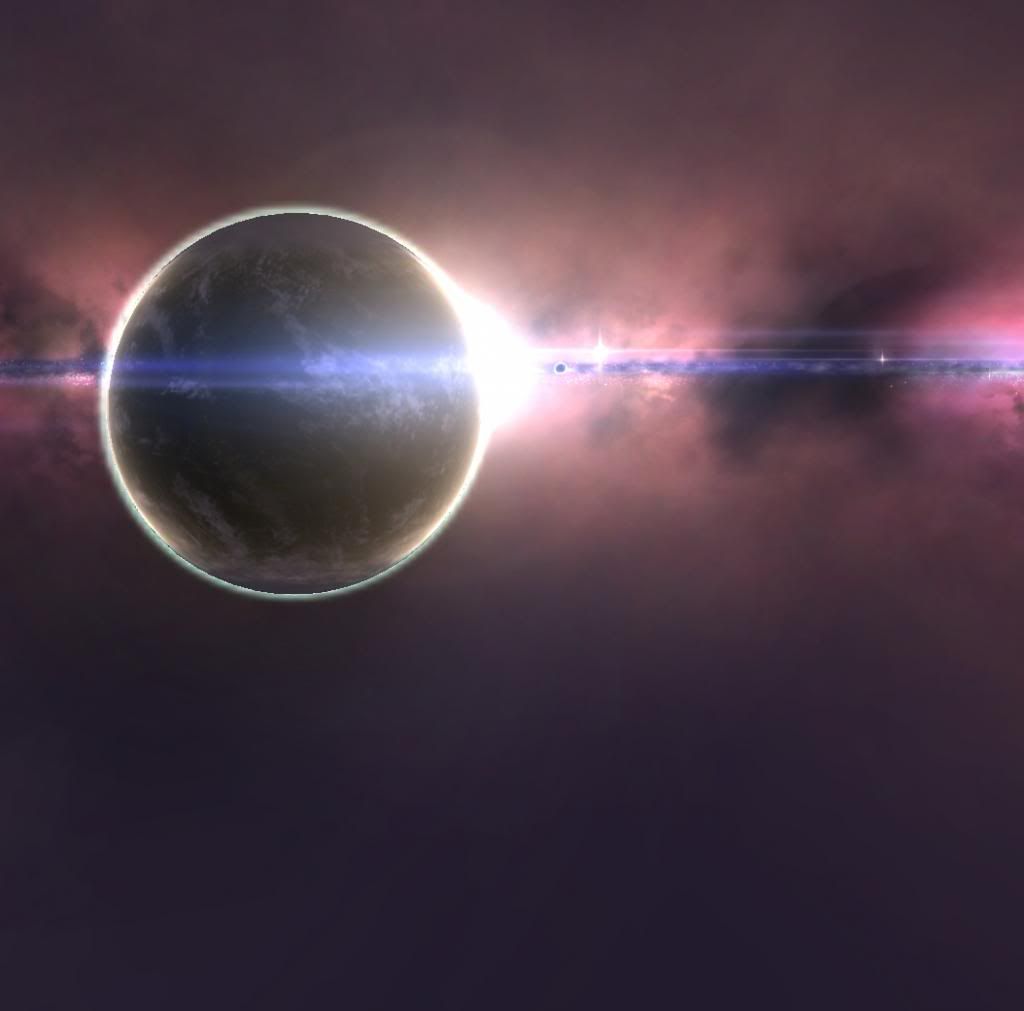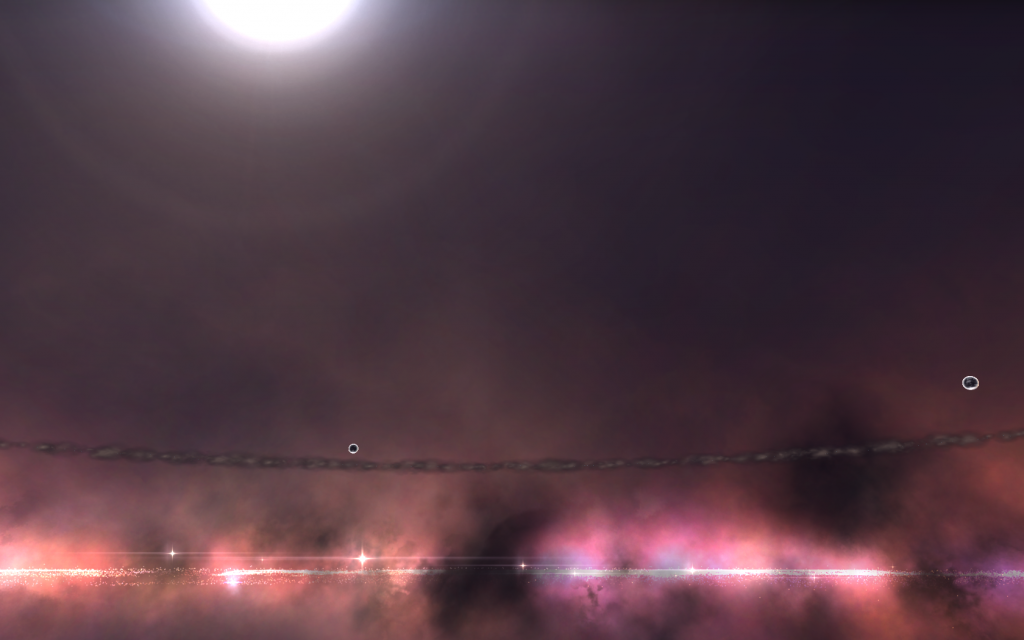Forums >
Fan creations >
Epic screenshots
Epic screenshots
Posted 4598 days ago
Re. Epic screenshots
Posted 4579 days ago
Re. Epic screenshots
Posted 4579 days ago
Re. Epic screenshots
Posted 4579 days ago
Re. Epic screenshots
Posted 4579 days ago
Re. Epic screenshots
Posted 4579 days ago
Forums >
Fan creations >
Epic screenshots
Steam Early-access
Gods and Idols
Gods and Idols is copyright © Johannes Pihl 2007-2023, all rights reserved;
Shadowbox.js is © Michael J. I. Jackson;
All other trademarks, logos and copyrights are the property of their respective owners.
Shadowbox.js is © Michael J. I. Jackson;
All other trademarks, logos and copyrights are the property of their respective owners.